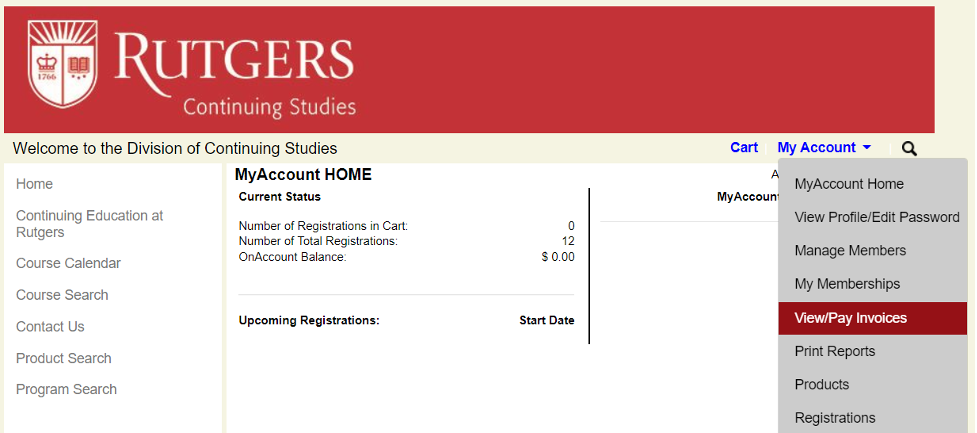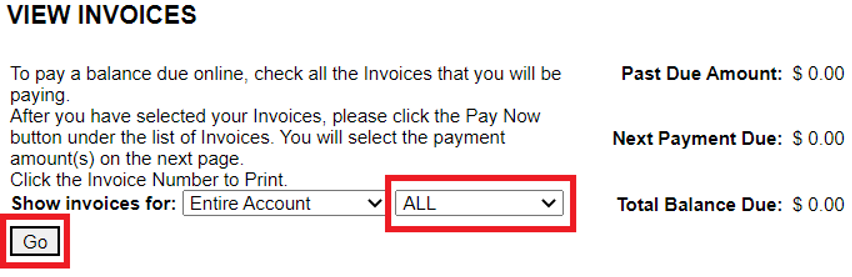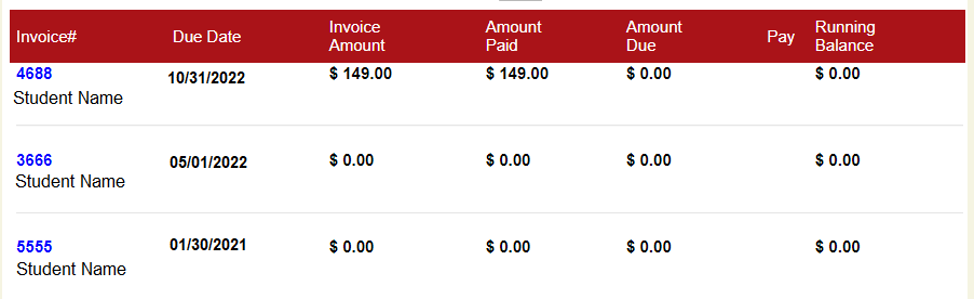1098-T Form
The non-credit certificates offered by the Continuing and Professional Studies department do not meet the guidelines of the 1098-T forms. However, continuing education students may be eligible for the Lifetime Learning tax credit.
Lifetime Learning Tax Credit
The Lifetime Learning Tax Credit applies to all levels of post-secondary education. It allows taxpayers to claim a credit of up to $2,000 per tax return for qualified tuition and related expenses paid during the tax year on behalf of themselves, their spouse, or their dependents. This credit may apply to undergraduate, graduate, and continuing education courses.
A taxpayer can claim up to $2,000 in educational expenses on their tax return ($4,000 if the student resides in a Midwestern disaster area). Qualified expenses are reduced by scholarships, grants, and employer-provided tax-free educational assistance. The credit is subject to income limits and other eligibility requirements. To claim the credit, taxpayers should file IRS Form 8863, Education Credits, with their tax return.
For more detailed information, consult IRS Publication 970: Tax Benefits for Higher Education, which explains education tax credits and other related tax savings. It is available at any IRS office, online at irs.gov/publications/p970/ch03.html, or by calling 1-800-829-1040.